Start a Workplace Kanban Board
03
February,
2023
3 MINUTE READ

Practicing efficiency is no longer considered being ahead of the curve; it's a necessity of business and life. Navigating through processes quickly and efficiently is critical not only for survival, but to create positive
Practicing efficiency is no longer a part of being "ahead of the curve"; it's a necessity of business and life. Navigating through processes quickly and efficiently is critical not only for survival but to create positive experiences for customers and colleagues.
Kanban is an efficiency tool that originates from lean methodologies. It's a series of steps that create a visual workflow. It allows a worker to look at a sign or board and see precisely what work has been done, what is being done, and what needs to be done. The more complex the process, the more useful Kanban is at breaking it down into simple steps. That way, workers can focus on other parts of daily work. It frees up time by reducing the need for ongoing critical thinking, communication, re-affirming, and planning that could be spent elsewhere.
What is a Kanban Board?
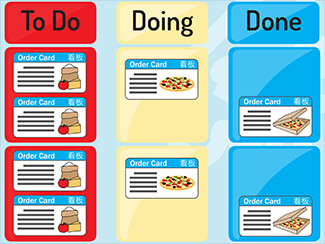
The emphasis on visual workflows inspires the Kanban board, a tool meant to visually map information in a clear, easy-to-understand manner. These boards usually group tasks by project phases, usually in columns or groups. The visual cards (each representing a particular task or step in the process) advance from group to group (or column to column) as the project moves forward.
The simplest Kanban boards break down projects into three phases-To Do, Doing, and Done-but larger
projects with many facets may demand additional stages. Those stages include planning, development, experimentation, evaluation, and feedback, depending on the project's needs.
Start using Kanban by following these simple steps:
- Decide which project or process you want to test. Explain the goal to others. Participating team members need to buy in or at least understand why a Kanban board will be in use.
- Prepare a board structure. This could be a whiteboard, a bulletin board, or any free space that is easily accessible by all participating team members.
- Create three columns: "To Do", "Doing" (or "Work in Progress") and "Done." You can separate tasks or processes (like development and testing of manufacturing or software) in each column.
- Create cards for each task and place it in the corresponding column.
- Follow the pull principle-the technique of pulling Kanban cards through each action column.
- Ask team members to remove cards from the Kanban board as they complete tasks or assign someone to manage the board. You will need to choose whether you will allow multitasking. Traditional Kanban in manufacturing does not allow it, but as Kanban is a productive tool for project management, multitasking can occur.
- Set up expectations and planning processes.
- Develop a plan for task and project selection. Have small meetings to set the pace and expectations.
Benefits of a Kanban Board
A Kanban Board can provide numerous benefits to help complete tasks more efficiently. Those benefits may include:
- Prioritization: Kanban boards outline what must be accomplished before moving to the next step in a project.
- Clear communication: A Kanban board outlines the exact steps in a process, breaks down the stages of a project, and shows what's been done (and what must be done) in each phase.
- Simplification: Kanban boards break large projects down into smaller chunks, sharing complex information in an easy-to-understand, visual manner.
- Time savings: With an updated Kanban board, workers can save meeting time that would otherwise rehash what's been accomplished and what a project's next steps are; a Kanban board conveys this directly and succinctly.
Digital vs. Physical Kanban Board
Digital Kanban boards let employees track progress through web-based tools at their desks or on large monitors stationed at a central location in a facility.
There's no one correct answer in determining whether to implement a physical or digital Kanban board in your workplace.
Which system is right for you? It depends on the needs of your organization. Here are a few questions to consider when implementing a Kanban board:
- Where is your team? If your workers aren't in a central office or common location, a physical Kanban board may not be seen or updated frequently. A digital Kanban board, meanwhile, may help remote workers stay up-to-date on a project, wherever they are.
- How integrated do you want your Kanban board to be? A digital board may offer links, file storage, and other resources that provide additional context or further information on a project's status. This can be helpful for grouping information into a central location, but it may overwhelm or confuse workers, diluting the impact of a Kanban board.
- How many tasks are you tracking? A physical Kanban board, no matter how big or small, comes with obvious physical limitations; employees can only add so many tasks before filling the board, while digital boards come with no such restriction. This can help with larger projects, but it might indirectly encourage employees to add unnecessary tasks that needlessly muddle the larger picture.
Grab our Guide to Kanban for additional information on how Kanban can improve efficiency and create a lean work process in your facility.
RELATED RESOURCES

3 Smart Ways to Improve Kanban
Sometimes, it's not smooth sailing after a company goes lean. Kanban is a workflow management method to ...
Read
Strategies for a Confident Supply Chain System
Today's supply chain systems are streamlining everything, from software to safety programs, for maximized ...
Read
CMMS and Safety in the Workplace
Manufacturing and other industries are harnessing the power of CMMS for maintenance efficiency and safety. ...
Read.png)


