- Home
- >
- Resources
- >
- Knowledge base
- >
- Main Screen Tour on DuraLabel Toro Max
Resource Navigation
Main Screen Tour on DuraLabel Toro Max
17
January,
2024
2 MINUTE READ

Overview
The Toro Max home screen appears when you turn the system on, and you can return to it by clicking the Home button. The main menu on the right of the screen lists the general options that are available: Label, Learn, Utilities, Tools, and Settings.
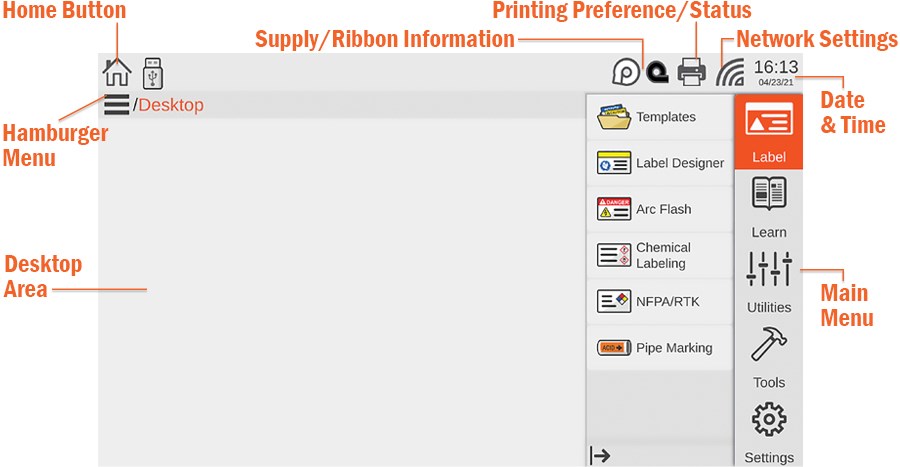
Label
This menu includes options for creating and printing labels. For more information on how to use the label design software on your Toro Max, see the LabelForge PRO User Guide. The same software is also available for installation on a PC.
- Templates: Browse the collection of label templates on your Toro Max.
- Label Designer: Create new labels from scratch or modify existing label designs.
- Arc Flash: Create specialized electrical safety labels to meet NFPA 70E requirements.
- Chemical Labeling: Create GHS-style chemical container labels, using an editable database of chemical details. Labels can follow HazCom 2012 (United States) or GHS (United Nations) formats.
- NFPA/RTK: Create supplemental chemical labels with the NFPA 704 hazard rating system, using an editable database of chemical details.
- Pipe Marking: Quickly create pipe labels to match the common ANSI/ASME A13.1 standard, or the more specialized IIAR Bulletin No. 114 standard (for ammonia-based refrigeration systems).
Learn
 This menu includes ways for you to learn about your Toro Max printer.
This menu includes ways for you to learn about your Toro Max printer.
- Manuals: Digital versions of the documentation.
Utilities
 This menu is for maintaining and updating your Toro Max system.
This menu is for maintaining and updating your Toro Max system.
- Database Manager: Create, copy, import, or export databases for use with the labeling modules.
- Updater: View the current software version of your Toro Max, and easily check for an available update (if your Toro Max is connected to the Internet). Updates can also be installed from a USB storage device.
Tools
 This menu offers direct access to specific applications on your Toro Max.
This menu offers direct access to specific applications on your Toro Max.
- Calculator: Easily perform basic numeric operations.
- Character Map: Browse and copy special characters for use in your labels and signs.
- Graphic Viewer: View image files (such as .JPG or .SVG) on your Toro Max.
- PDF Viewer: Read documents in the standard .pdf format.
- Spreadsheet Viewer: View and make basic edits to basic spreadsheet files.
- Text Editor: Read or write plain text files in the .txt format.
Settings
 This menu is for your Toro Max's system settings.
This menu is for your Toro Max's system settings.
- Supply Status: See which supplies are currently loaded, and how much of each is remaining. You can also access this utility by clicking on the small supply icons in the main toolbar, at the top of the screen.
- Preferences: Adjust the controls for how your Toro Max will handle print jobs.
- Date and Time: Adjust Toro Max's internal clock and calendar. You can also access these settings by clicking on the time or date displayed in the main toolbar, at the top of the screen.
- Networking: View or change Toro Max's network settings for a wireless or Ethernet connection. You can also access these settings by clicking the network icon in the main toolbar, at the top of the screen.
More Support Options
If you have any questions about using your DuraLabel Toro Max printer, get help from DuraLabel' world-class support team by calling 800-788-5572 or visiting DuraLabel.com. We're here to help with all your labeling needs!
RELATED RESOURCES
Safely Using DuraLabel Toro Max
Overview Please review the following safety instructions before using the printer. Safety Instructions Keep ...
Watch NowCleaning DuraLabel Toro Max | DuraLabel
Cleaning DuraLabel Toro Max Overview How to Clean Your Toro Max Advanced Cutter Cleaning More Support Options ...
Watch NowGet to Know DuraLabel Toro Max
Overview Toro Max is a thermal transfer printer, meaning that it uses heat to transfer a solid resin, or ...
Watch Now.png)


