How-To: Cleaning Kodiak Max Industrial Label Printer
Cleaning Kodiak Max Industrial Label Printer
Video Transcription
Dive into the world of efficient and hassle-free label printing with your new Kodiak Max industrial sign and label printer. Whether you're a experienced professional or new to the world of industrial labeling, this step-by-step cleaning is designed to make your label printing experiences smoother and more productive in order to keep the workplace safe.
Keep your printer's maintenance at a minimum by routinely cleaning adhesive build up.
What You'll Learn In This Video:
• Removal of Label Stock and Ribbon Cartridges: Follow our easy-to-understand instructions on how to unload label stock materials and our new ribbon cartridges from your printer in prep for cleaning.
• Cleaning Print Heads: Learn how to thoroughly clean the two print heads from adhesive build up to prevent misprints.
• Cleaning Metal Guides and Roller: Learn how to clean the metal guides and roller from adhesive buildup to ensure you get a quality print every time.
• Advanced Cleaning the Cutter and Sensor: Usually done once every 6 months. Lift up screen to highest point, loosen screws and pull off front bottom cover. Caution! Cutter is sharp so be safe and clean with care. sensor in the middle at the front but also on the backside from inside the printer.
Cleaning Tip:
We used a 4" Cleaning Swab (with 99% Isopropyl Alcohol). You can use comparable substitutes such as alcohol pads, cotton swabs or a clean towel with isopropyl alcohol.
Related Resources
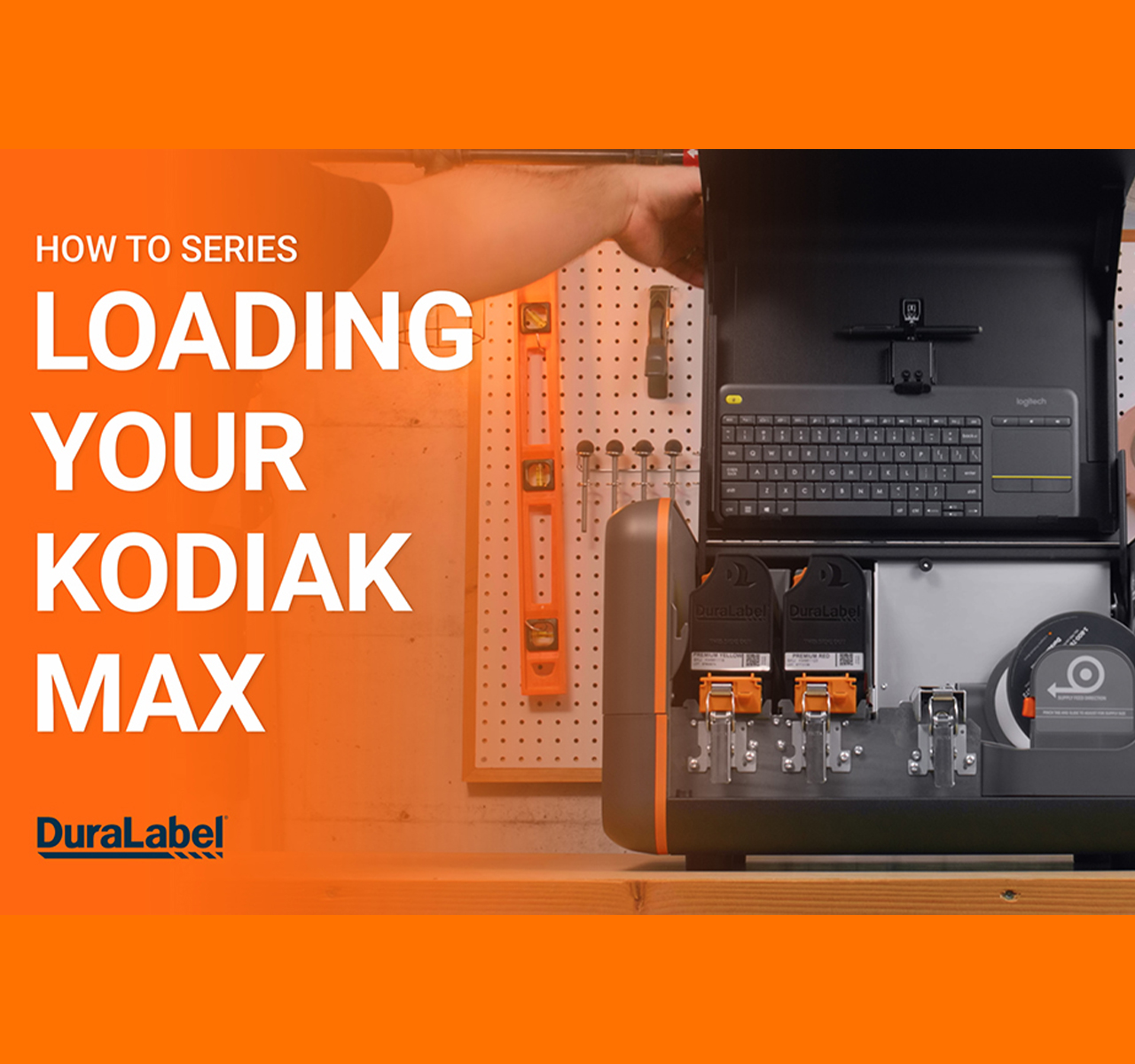
How-To: Loading the Kodiak Max Industrial Label Printer
Dive into the world of efficient and hassle-free label printing with your new Kodiak Max industrial sign and ...
Watch Now
How-To Clean Your DuraLabel Toro Industrial Label Printer
Cleaning DuraLabel Toro Video Transcription In this video, we'll show you how to properly clean the DuraLabel ...
Watch Now
How-To: Loading DuraLabel Toro Max
We're diving into the world of mobile, efficient and hassle-free label printing with your new Toro Max ...
Watch Now.png)





