- Home
- >
- Resources
- >
- Knowledge base
- >
- Install the Battery in DuraLabel Lobo
Resource Navigation
Install the Battery in DuraLabel Lobo
17
January,
2024
1 MINUTE READ

Overview
The included Lithium-ion battery can power Lobo for up to 3 hours of continuous printing, or several days of normal use. When the battery is in use, an indicator on the Lobo screen shows the battery?s status.
Like visuals? You can view examples here: DuraLabel Lobo User Guide
Installing the Battery
IMPORTANT: Turn off and unplug Lobo before installing the battery.
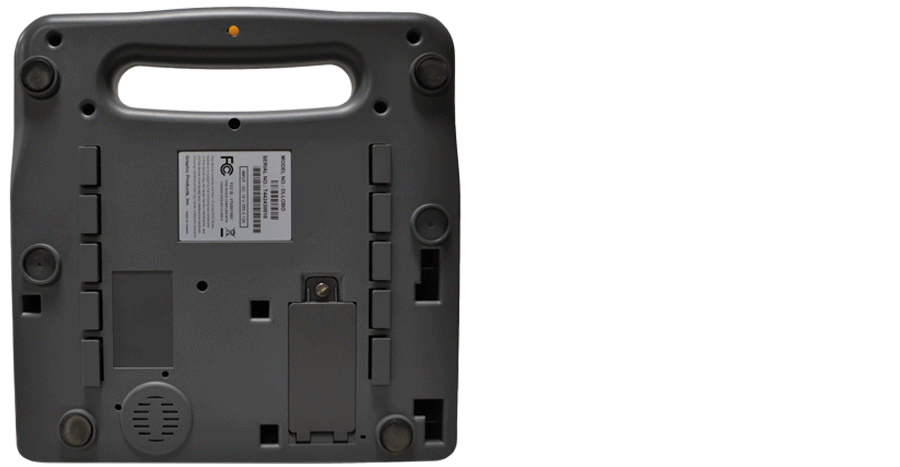 The battery compartment is on the flat underside of the system. Before installing the battery, be sure that the power switch is in the Off position and unplug the Lobo from its power source. Set your Lobo upright, with its handle at the top, as shown. Open the battery compartment by turning the compartment screw counterclockwise until the door opens.
The battery compartment is on the flat underside of the system. Before installing the battery, be sure that the power switch is in the Off position and unplug the Lobo from its power source. Set your Lobo upright, with its handle at the top, as shown. Open the battery compartment by turning the compartment screw counterclockwise until the door opens.
The batterys connection uses a special plug with three holes, which fit over three metal prongs at the top of the battery compartment. Hold the plug so the side with three metal leads faces toward you, and move the plug upward, so that the three metal prongs in the top part of the compartment slide into the three holes in the connector.
Once the plug is attached, place the battery into the compartment with the pull tab facing out, and tuck the battery wires into the empty space above the battery. Then, close the compartment door and turn the door screw clockwise until tight.
If you need to remove the battery, be sure that the power switch is in the Off position and unplug any AC power supply. Then, open the battery compartment door. Carefully remove the battery from the compartment, without pulling on the wires. Finally, hold the battery connector plug, and pull it down to disconnect it.
Charging the Battery
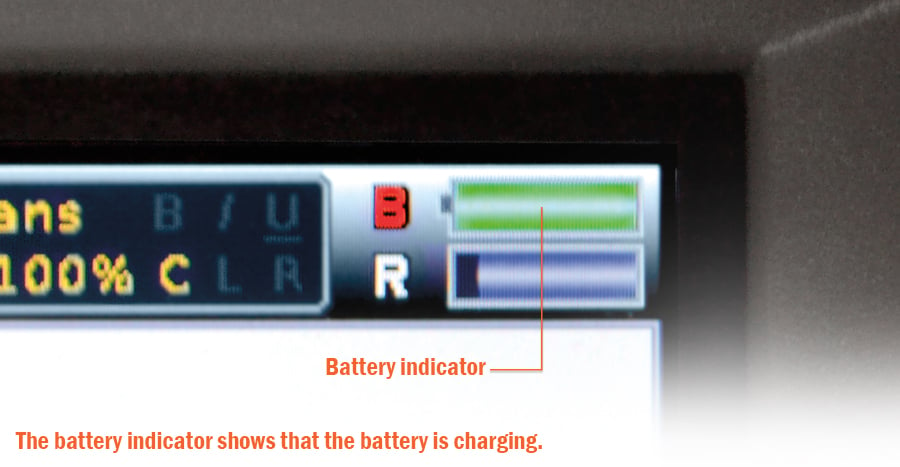 To charge the battery, simply leave it installed and connect Lobos AC power supply. When the battery is at less than 10% power, it will take approximately 2 hours to fully charge. The battery will charge even when the Lobo is powered off.
To charge the battery, simply leave it installed and connect Lobos AC power supply. When the battery is at less than 10% power, it will take approximately 2 hours to fully charge. The battery will charge even when the Lobo is powered off.
Improving Long-Term Battery Life
A charged battery will lose its charge over time, even when not being used. To improve long-term battery life, give the battery a partial charge every two months. Avoid fully charging the battery before a long period of storage.
More Support Options
If you have any questions about using your DuraLabel Lobo printer, get help from DuraLabels world-class support team by calling 800-788-5572 or visiting DuraLabel.com. We're here to help with all your labeling needs!
RELATED RESOURCES
Troubleshooting DuraLabel Lobo
Overview If something seems to be wrong with your DuraLabel Lobo, refer to the solutions below. If the ...
Watch NowGet to Know DuraLabel Lobo
Overview The Lobo is a self-contained thermal transfer printer used to make labels for a wide range of ...
Watch NowPrint Cartridge for DuraLabel Lobo
Overview The Lobo is a thermal transfer printer. This type of printer uses heat to transfer resin ink from a ...
Watch Now.png)


